
CONVERT PICTURE TO SCRAP MECHANIC ART-WORK!
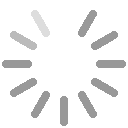
How does it works?
1. Go in game, create and save any creation. ( Single block is just fine )
2. Go to Start>Run, type in %appdata% and hit enter , then go to Axolot Games\Scrap Mechanic\User\YOUR_USER_ID\Blueprints\ and go to last modified folder.
3. Paste generated json file you downloaded into blueprints folder.
4. DONE! Now re-open workshop in game and select your last saved creation and Enjoy!
USEFUL TIP: Transparent pixels in PNG images won't be generated, which means you can generate perfect circles made in paint.
IMPORTANT NOTE: Your game will freeze and won't respond while creating your artwork, it depends on your CPU and the size of your image.
Currently biggest image which is tested is 200x150 pixels, and it took around 2 minutes to create it on AMD FX 6300 @ 4.00 Ghz
EXAMPLES: 

© ikey07 2016
Converts so far: 1748

